Menu Access
Advertisement
Share Menu v.1.5.3
Share Menu is a system that connects a Macintosh OS X machine to a Windows or Samba network.
Advertisement
PC Utility Manager v.2.7
PC Utility Management Software. Access the frequently used utilities like Notepad, MS Paint etc from your desktop context menu.
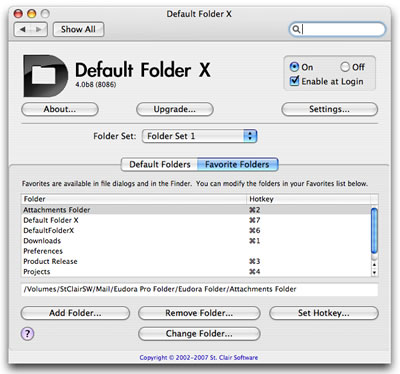
Default Folder X v.4.5.8
Default Folder X is a system preference pane that can save you a lot of time finding and flipping through folders, especially when opening and saving files.
CCMenu v.1.0
CCMenu displays the project status of CruiseControl continuous integration servers as an item in the Mac OS X menu bar.
Bitser v.0.9.4
Bitser is a free windows app for managing archives and backups similar to Winzip, 7zip and Winrar but with an alternate user interface.
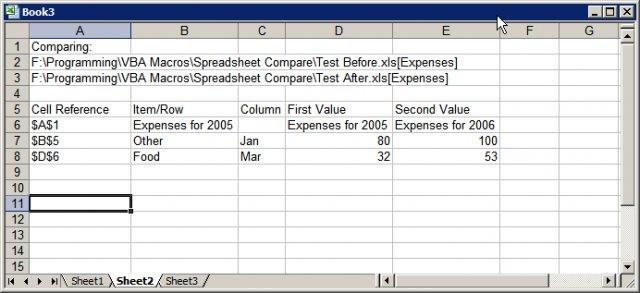
Spreadsheet Compare v.1.25.0
Spreadsheet Compare (Excel compare) is a Microsoft Excel Add-In, written in VBA, that performs a cell-by-cell comparison of Worksheets within the same or different Workbooks.
ZapIcones v.3.1.0.0
Hide or display the Windows desktop icons with a simple gesture. ZapIcones allows to hide or display the icons according to mouse position on the screen or automatically after a certain time.
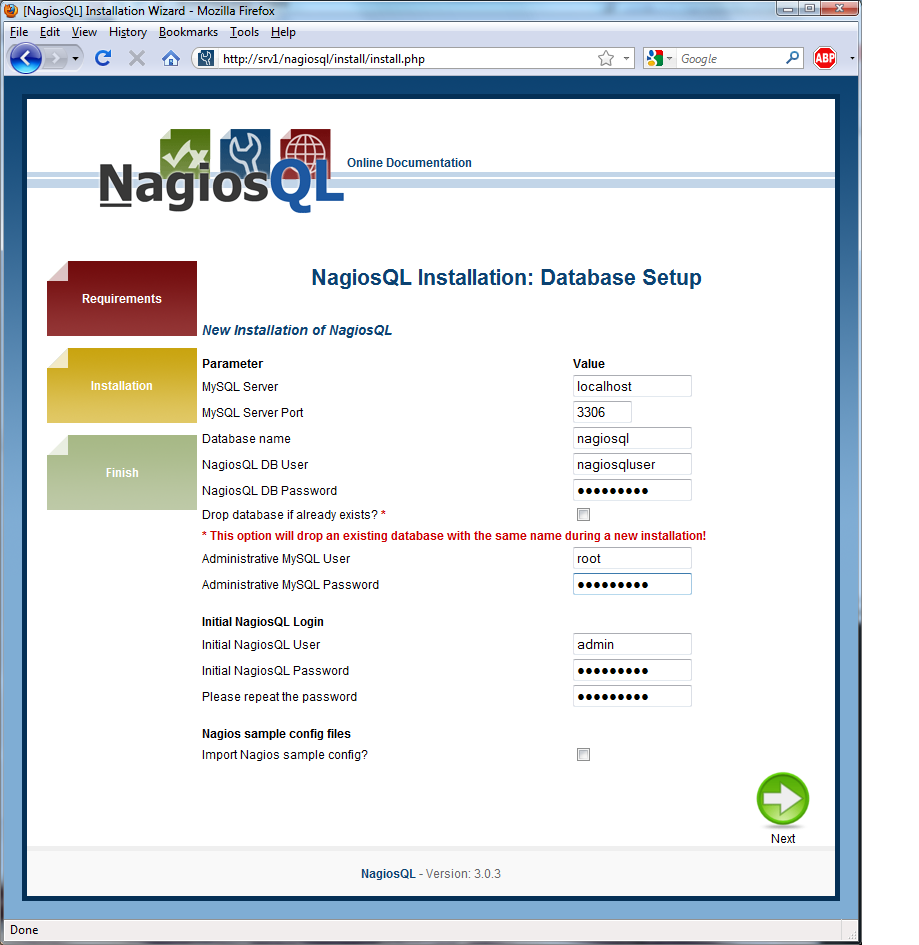
NagiosQL v.3.2.0
NagiosQL was specially designed to be an accessible and handy administration instrument for Nagios 2.
Snard v.2.5.3
Snard is the Swiss Army Knife of launcher programs.

Classic Menu for Access 2007 v.7.00
Show Classic Menus and Toolbars on the Ribbon of Microsoft Access 2007. Supports all languages that are supported by Microsoft Access 2007.

Classic Menu for Access 2010 v.5.00
Show Classic Menus and Toolbars on the Ribbon of Microsoft Access 2010. All new features of Access 2010 have been added into the software. You don't need any training or tutorials if you used Access 2003/XP/2000 before.
